
Pages, like posts, have titles, textual content, and related information, but unlike posts, they are not part of the current chronological process on the website, in fact, p[ages are a kind of permanent posts. Pages are not categorized or tagged. However, a kind of hierarchy can be determined for them. To create a group of pages in WordPress, you can choose one page as the parent and put other pages in the desired group.
Creating pages is very similar to creating posts, to add content in the form of a page, you need to do the following:
Filling the content of new pages in WordPress
- Click Add Page in the Pages menu to bring up the new tab page.
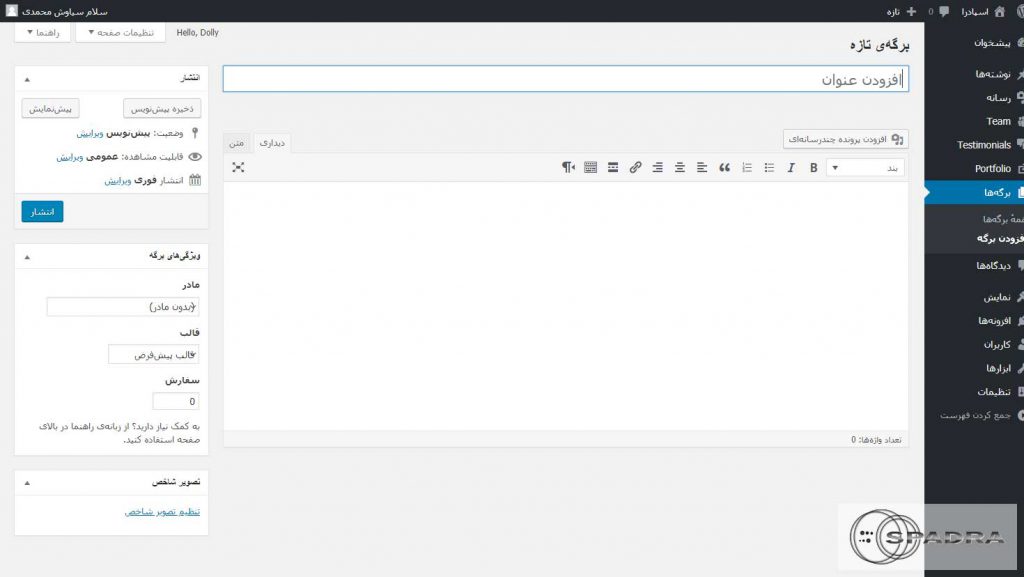
- Write the title of the post
- The address of the page you are generating is automatically selected according to your WordPress settings, which can be changed if needed.
Add multimedia files in pages
- Write the original text in the corresponding box and if necessary, add the appropriate photo or video by clicking Add multimedia file.
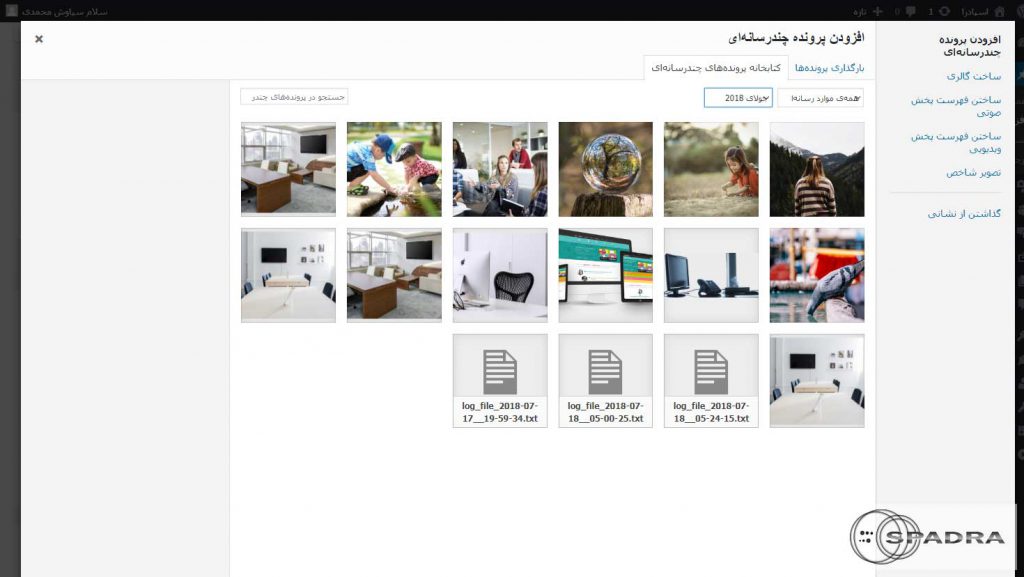
Adding multimedia content in WordPress If there is no suitable photo or video in the multimedia file library, you can add the new item to your site by clicking on upload files. For more information about multimedia files, see the tutorial on multimedia files in WordPress.
Page settings in WordPress
- Choose a featured photo for your content, this photo will be considered as the main photo of the content.
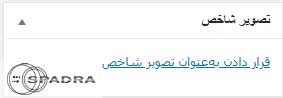
- At the end, save or publish the generated content as a draft.

- Certain specifications can be defined for each Page, including what type of page it inherits from, which can be defined in the parent option, or define the type of template, which is as follows.

For more information on how to create a page in WordPress, you can visit here.
