
Maybe you would also like to add a registration feature to your WordPress site and the users who enter the site have the ability to register on the site, if perhaps you did not know about this issue until today, how to enable the registration feature in WordPress. or maybe you need to install a special plugin, it is better to follow this article.
The ability to activate registration in WordPress without the need to install a plugin
To activate this feature, it is necessary to enter the “Settings” section of WordPress (in the settings option counter), enter the “General” section in the section below the settings menu, and to activate this feature, select the “Anyone can register option” according to Activate the image below.
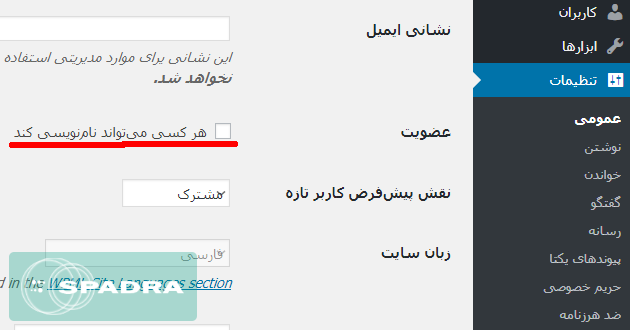
As you can see in the picture, from the path of settings / public, , you activate the option “Anyone can register” and this feature is free for the public to register on your website. After applying the settings, save it and exit the site counter and re-enter the site login page, you will see that the “registration” option has been created and through that your website users can register. .
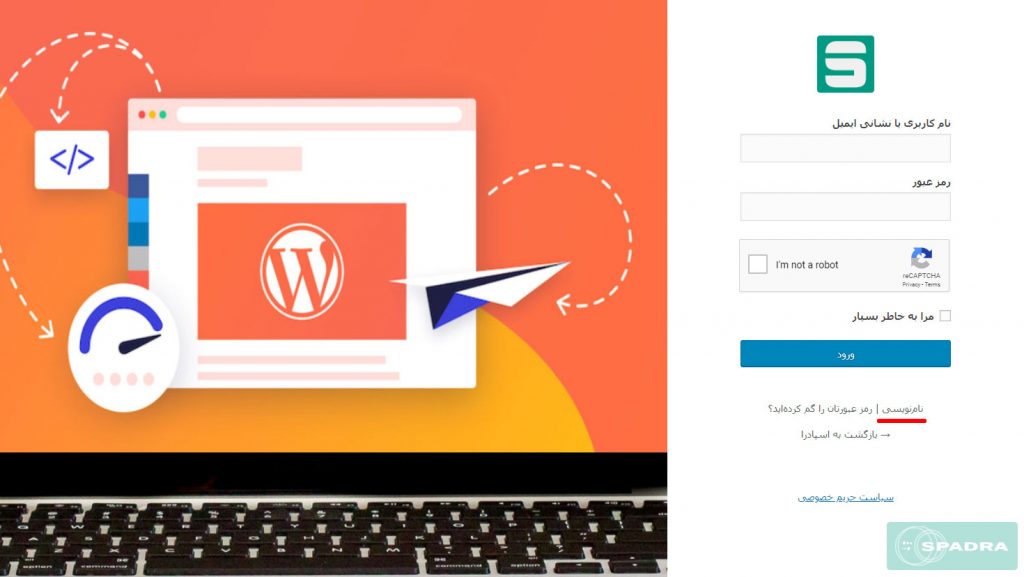
But it is possible that this is not enough for some friends and they try to make their work more professional and have more facilities in this field. This feature in WordPress with the help of various plugins can create many facilities for your site and from it. use.
More functions of registration in WordPress with plugins
One of the most important parts of any website is the membership and login section. Several plugins have been designed and developed in this field, each of which has its own application. The WordPress content management system has a very simple entry form that can be expanded and add more features or have security sections next to the entry section. For this purpose, you can get help from WordPress login and membership plugins.
It is very important to choose a powerful plugin that has the necessary features and is able to display a suitable form in the output. In this part of the article, we are going to review the most powerful plugins available.
1- (Theme My Login(TML)
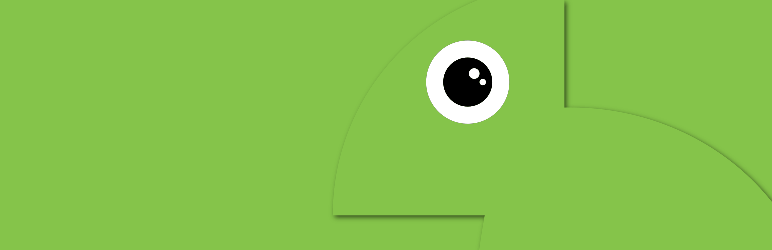
Important features
- Create registration, login and password recovery pages according to the active template.
- Includes a login widget with the possibility of inserting it anywhere on the website.
- User login and logout management based on user role.
- Display Gravatar to logged in users.
- Assign custom links to users.
- Customize emails sent to users when registering or retrieving a password.
- Ability to set user passwords after registration.
- Possibility of two-step confirmation via email after registration.
2- Custom Login

Important features
- Changing the login form logo
- Adjust the width of the form
- Change the display style
- Change background colors
- Change the color of the labels
- Use the desired query
- Ability to change CSS Defaults
3- Login Designer
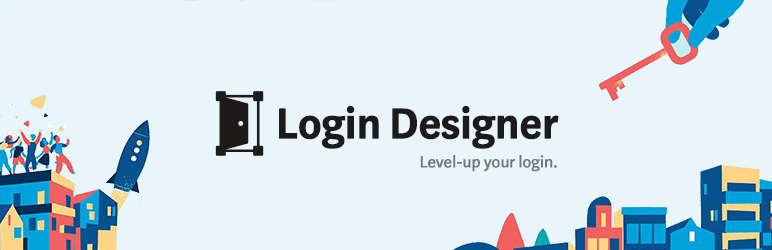
Important features
- Ability to change colors
- Set background
- Live preview of changes
- Ability to change the size and position of all fields
- It has several predefined styles
- Ability to determine whether or not to display elements in the form
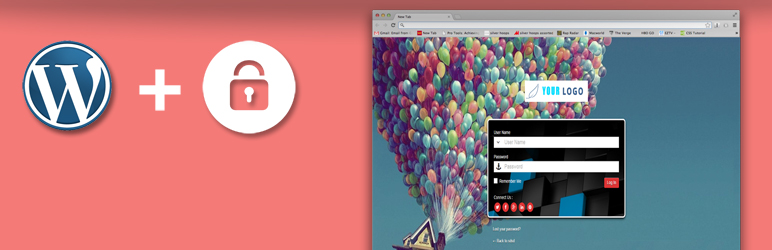
Important features
- Ability to inserting the desired logo
- Change the background color
- Set background image
- Ability to inserting a slideshow in the background
- Set the position of the form
- Changing the color of forms
- Setting transparency of forms
- Set the font
- Change the size of the form and buttons
- Ability to set custom links and redirect users
- Insert social media icons
- Change the color of the social media icon
- Resize social media icons
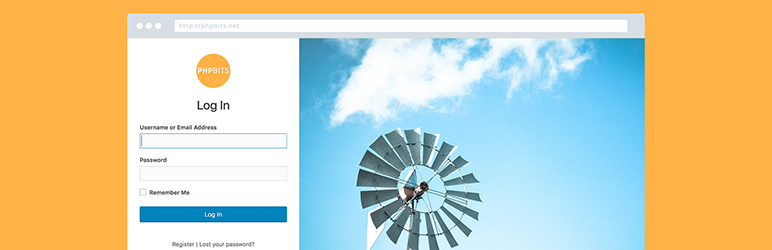
Important features
- Custom logo setting
- Change the background
- Definition of arbitrary codes, CSS
- Unlimited customization
Last word:
In this article, we tried to teach a good guide for creating a registration and login page, but it is possible that some colleagues have a different opinion on the use of plugins, and I respect them and respect their opinion.
Source: Hamyar WordPress
